In the present time, PUBG mobile is the world-famous game of the gaming world, every game lovers are playing pubg in a day. This game is available on mobile and PC both, the game size is above 2GB so it is very difficult to download the game on both devices with mobile data. If you downloaded the game on your mobile and you want to copy this game on your PC then you can directly copy that game without losing any data this is not a Chinese language method that method is old now a day that method not working so guys today in this blog I will show you how you can easily transfer PUBG mobile game from mobile to pc without using any data. You can transfer any game from mobile to pc by using this method.
To transfer the game from mobile to PC you have to follow these steps given below
Steps To Transfer PUBG From Mobile To PC
Step1-Install gameloop emulator in your PC from the official site of PUBG and after the completion of emulator installation pause the PUBG game installation.
Step2-After installation of the emulator you have to copy two files from your mobile phone, 1.APK File, 2.OBB File
- To copy the APK file, transfer the PUBG app from your mobile to another mobile by using xender or any other file transferring app. And then copy that apk file from another phone to your pc.
- To copy the OBB file you have to open the file manager of your mobile and then go to internal storage then open an android folder and then open OBB folder ( internal storage>android>OBB). In the OBB folder, there is a folder available whose name is com.tancent.ig, copy that folder and paste it in your pc.
Step3-Right-click on the gameloop shortcut which is available on desktop and then click on “open file location”, at the above-left corner there is an address available
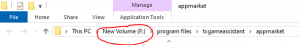
Click on New Volume then open temp folder>TxGameDownload>MobileGamePCShared, In MobileGamePCShared folder paste that two files which were copied from your mobile. Then again click on New Volume and open program files folder, then txgameassistant, then open ui folder
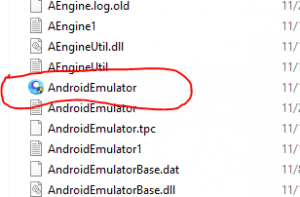
Then right click on AndroidEmulator and Run as administrator, after opening the emulator press F9 button of the keyboard then open browser in the emulator and search Es File explorer Download that and install that in the emulator.
Step4-Open file explorer and go to internal storage
then click on this icon to open root folder then open data folder and go to share1 folder, in share1 folder PUBG apk file is available, install that apk in the emulator and copy the obb folder, then open root directory then open sdcard folder then open Android folder then obb folder, in obb folder paste that folder. Now go back and open pubg mobile game. The game will run properly. For more detail watch our video.
If you face any type of problem then comment at below comment section and also follow me on my youtube channel for getting any updates on the latest games or any latest tech news. Also, you can follow me on Twitter, Instagram and on facebook.
APK and OBB File Link given below








i am facing problem in copying from mobile to pc
What problem you are facing?
there is no browser in my gameloo
Press F9 button then you will get browser option..
.OBB file is not showing in the share1 folder
Watch my tutorial.
I follow the error in step 3 it does not appear AndroidEmulator file
i have 4gb ram with i3 processor pc.
but not running smoothly